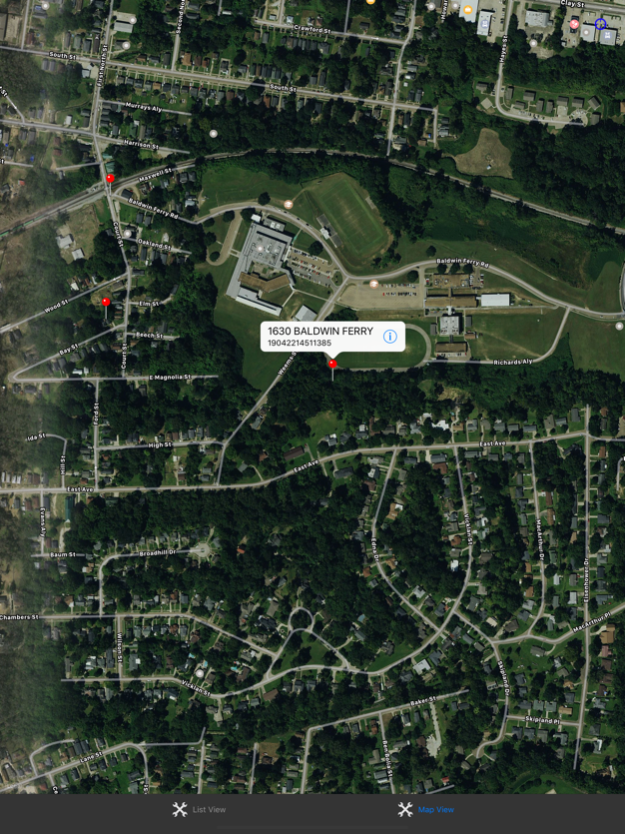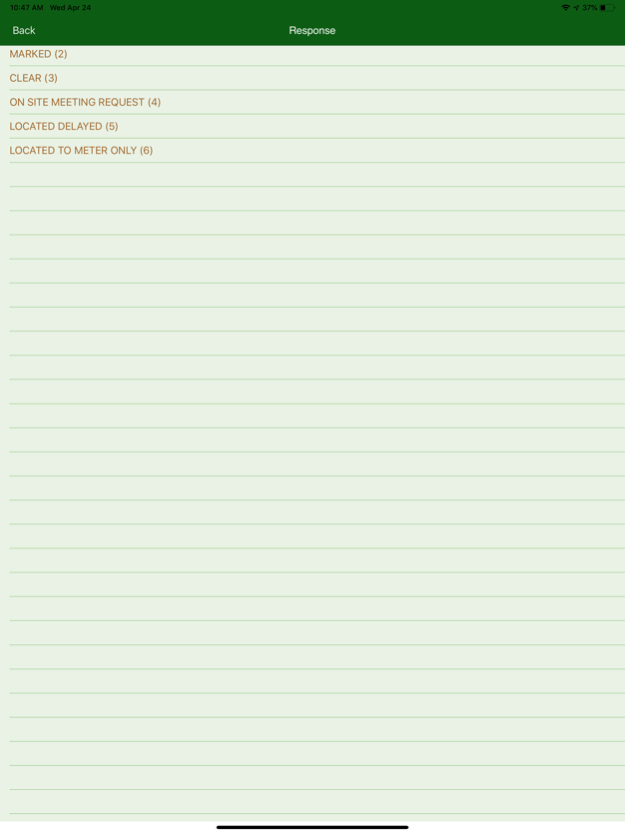ULOCO 6.0.09
Continue to app
Free Version
Publisher Description
ULOCO is the ultimate utility locate ticket management app for the damage prevention industry helping locators respond faster and stay protected. Our 811 utility locate interface seamlessly integrates with your state's 811 system, and automatically assigns crews and locators based on zones, making it easy to stay organized. With the ULOCO 811 App, you can easily view and manage your locate requests on the go, using Google Maps and ESRI GIS layers to view asset infrastructure while responding to tickets. Plus, with the app's built-in navigation feature, crews can quickly find the quickest route to their tickets.
Not only does ULOCO streamline the manual process, saving you time and money, but our desktop version makes it easy to respond and update tickets while also generating on-demand reporting tools. With ULOCO, management can easily track the status of your organization's locate requests and assign them to the appropriate locators/crews, ensuring that each request is handled before your tickets' legal due dates, helping you stay protected.
ULOCO is designed with the user in mind and offers a user-friendly interface that makes it easy for you to find the information you need. Whether you're a locator, crew member, or manager, ULOCO's intuitive interface makes it easy to stay organized and on top of your requests.
With ULOCO, you'll enjoy the peace of mind that comes with knowing your requests are being handled quickly and efficiently. Whether you're working on a small construction project or a large-scale development, ULOCO is the ideal app to help you manage your locate requests with ease. Upgrade your locate process with ULOCO today.
The desktop version comes with the app and crews can respond and update tickets from here as well while generating on-demand reporting tools.
Contact us for a demo on how your organization can maximize efficiency and stay compliant.
Apr 16, 2024
Version 6.0.09
New filters added for completed tickets!
About ULOCO
ULOCO is a free app for iOS published in the Office Suites & Tools list of apps, part of Business.
The company that develops ULOCO is PSD Software. The latest version released by its developer is 6.0.09.
To install ULOCO on your iOS device, just click the green Continue To App button above to start the installation process. The app is listed on our website since 2024-04-16 and was downloaded 1 times. We have already checked if the download link is safe, however for your own protection we recommend that you scan the downloaded app with your antivirus. Your antivirus may detect the ULOCO as malware if the download link is broken.
How to install ULOCO on your iOS device:
- Click on the Continue To App button on our website. This will redirect you to the App Store.
- Once the ULOCO is shown in the iTunes listing of your iOS device, you can start its download and installation. Tap on the GET button to the right of the app to start downloading it.
- If you are not logged-in the iOS appstore app, you'll be prompted for your your Apple ID and/or password.
- After ULOCO is downloaded, you'll see an INSTALL button to the right. Tap on it to start the actual installation of the iOS app.
- Once installation is finished you can tap on the OPEN button to start it. Its icon will also be added to your device home screen.